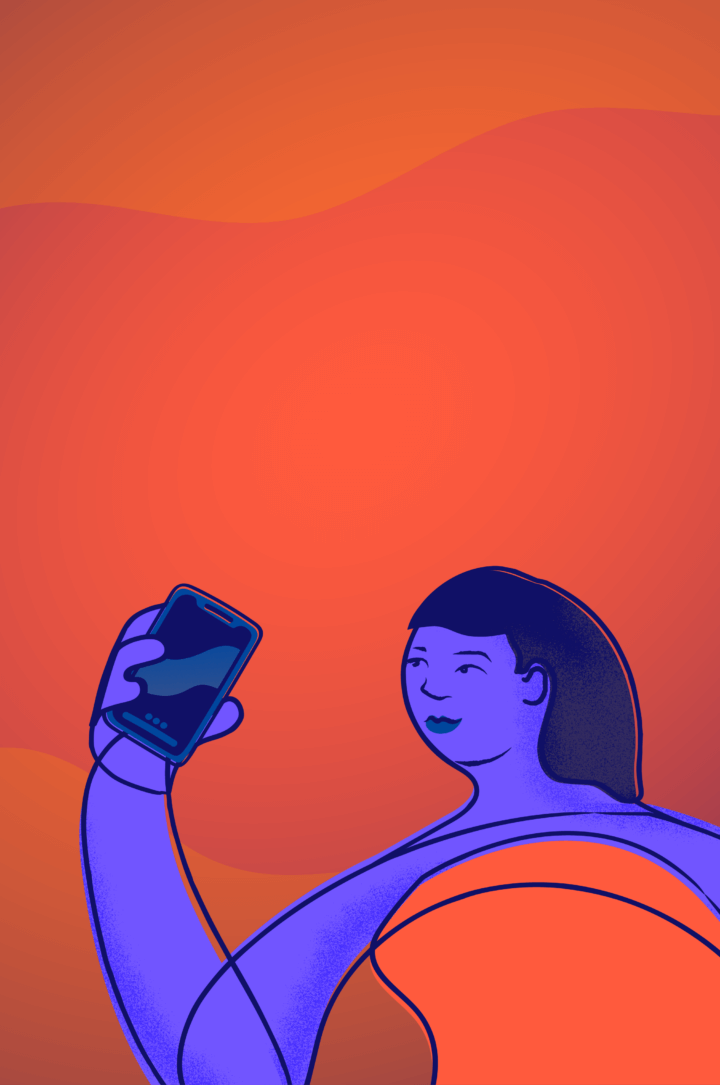Keeping Instagram A Positive Place
For some of us, accessing the supportive and fabulous communities we deserve can be hard to do offline. That’s why Instagram can be a great place to engage with LGBTQ+ inclusive and life-affirming content and communities.
As the world’s largest suicide prevention and crisis intervention organization for LGBTQ+ young people, we at Trevor Project want make sure your experience on Instagram is positive and intentional. That’s why we worked with Instagram to develop a digital safety guide to support your well-being and help you practice self-care online.
We hope your time on Instagram is a positive and affirming experience, and that you spread love and lift up others in your communities. We also hope that LGBTQ+ young people know that no matter what they experience through social media, they are still deserving of love and respect, never alone, and beautiful the way they are.
If you or someone you know is feeling hopeless or needs support, contact The Trevor Project’s TrevorLifeline 24/7 at 1-866-488-7386. Counseling is also available 24/7 via chat at TheTrevorProject.org/Help, or by texting 678-678.
Tips for Staying Safe & Supporting Others on Instagram
Protect Your Space
By switching to private account, you can choose who follows you and views the photos and videos you share.
How To:
Tap “profile button” on the bottom right and then either “options button” (for iOS) or “…” (for Android). Scroll down to “Private Account” and move the slider to the right. The slider will turn blue once the account is private

Be Picky About Sharing
If you’re excited to share something, but only want a select group of friends or followers to see, share it through Direct or Close Friends.
How To:
Instead of the main upload tool, click on the Instagram Direct icon in the top right corner and choose who to share it with (up to 15 people). With Stories, you can select individual followers or groups to share with, and you can identify a group of “Close Friends” to share any Story with instead of posting publicly.

Mute The Noise
It’s okay if you need a break from someone you follow. Use “Mute” to hide their posts and simply unmute them when you want to see what they’re up to again. They won’t be notified you’ve muted them.
How To:
Tap the “…” menu in the corner of the post. You can choose whether to mute feed posts, story posts, or both from an account. You can also mute them by pressing and holding on a story in your tray or from
a profile.

Own Your Feed
If someone you follow makes you feel bad about yourself, it may be time to unfollow them. No notification is sent when you unfollow someone. Think of it as a small but powerful way to practice self-care.
How To:
Go to the profile of the person you’d like to unfollow
and tap “Unfollow.”

Block Negativity
If someone is negatively impacting your experience, you can block them. When you block someone, they’re never notified and they can no longer view your posts or search for your Instagram account. (And you can unblock them at any time.)
How To
Tap “…” on their profile, then tap “Block.”

Control The Comments
Instagram automatically hides offensive comments on your posts. It also offers comment controls allowing you to choose who comments on your posts and which words, phrases, and emojis you want filtered out.
How To
You can find all of these tools in the “Comment Controls” section of the app settings. There you can choose to allow comments from:
1) everyone,
2) people you follow and those people’s followers,
3) just the people you follow, or
4) your followers.
You can also turn off comments entirely from your posts. To manually add specific words and phrases you find offensive to be filtered out from your comments, save them in the “Manual Filter” option. The Offensive Comment” filter is switched on by default.

Lookout For Others
If you see a post that makes you worry that someone might hurt themselves, know that you don’t have to handle it alone. Let Instagram know about the post and the next time the person opens the app they will see a message connecting them to support resources, such as talking to friends, contacting a helpline, or
finding additional resources. It is completely anonymous. They will never know who alerted Instagram about the content. You are not telling on someone; you are helping them access support and resources.
How To
Tap “…” above the post, tap “Report,” and select “It’s Inappropriate > Self injury.”
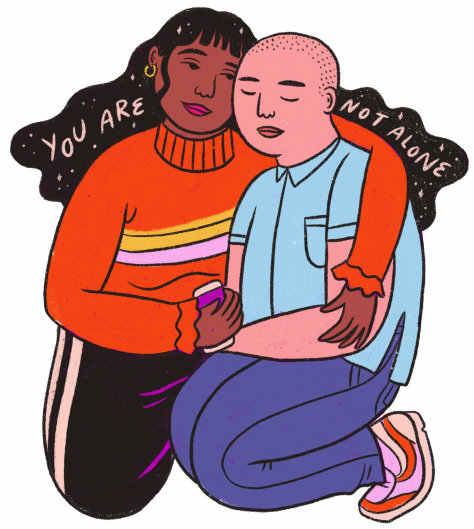
“I go through tags posted by queer and trans people of color pretty often… Over time, I found more queer and trans people of color sharing their stories, creating a community, showing just how different our journeys can be, and providing a visual reminder of what liberation, justice, and honoring our history looks like.”
LEO SHENG, @ILEOSHENG
Find Your Community
Follow hashtags that connect you to life-affirming content and communities of support and add them to your Instagram feed.
Some commonly used hashtags for inspiration include: #YouAreNotAlone #SelfCare #TransIsBeautiful #LoveIsLove #LoveWins #BeKind #YouMatter

“Follow other LGBTQ pages to find inspiration and support. Especially to know you aren’t alone.”
COREY MAISON, @COREYMAISON

About the illustratior:
Ashley Lukashevsky is an illustrator and visual artist from Honolulu, Hawaii, now living in occupied Tongva land, Los Angeles. Her work focuses on issues related to immigrant rights, racial justice, LGBTQIA+ equality, and gender equity. She’s a proud bi baby!
Help us continue to provide 24/7 support to LGBTQ+ young people and empower allies to deepen their commitment through advocacy, education, and affirming content.