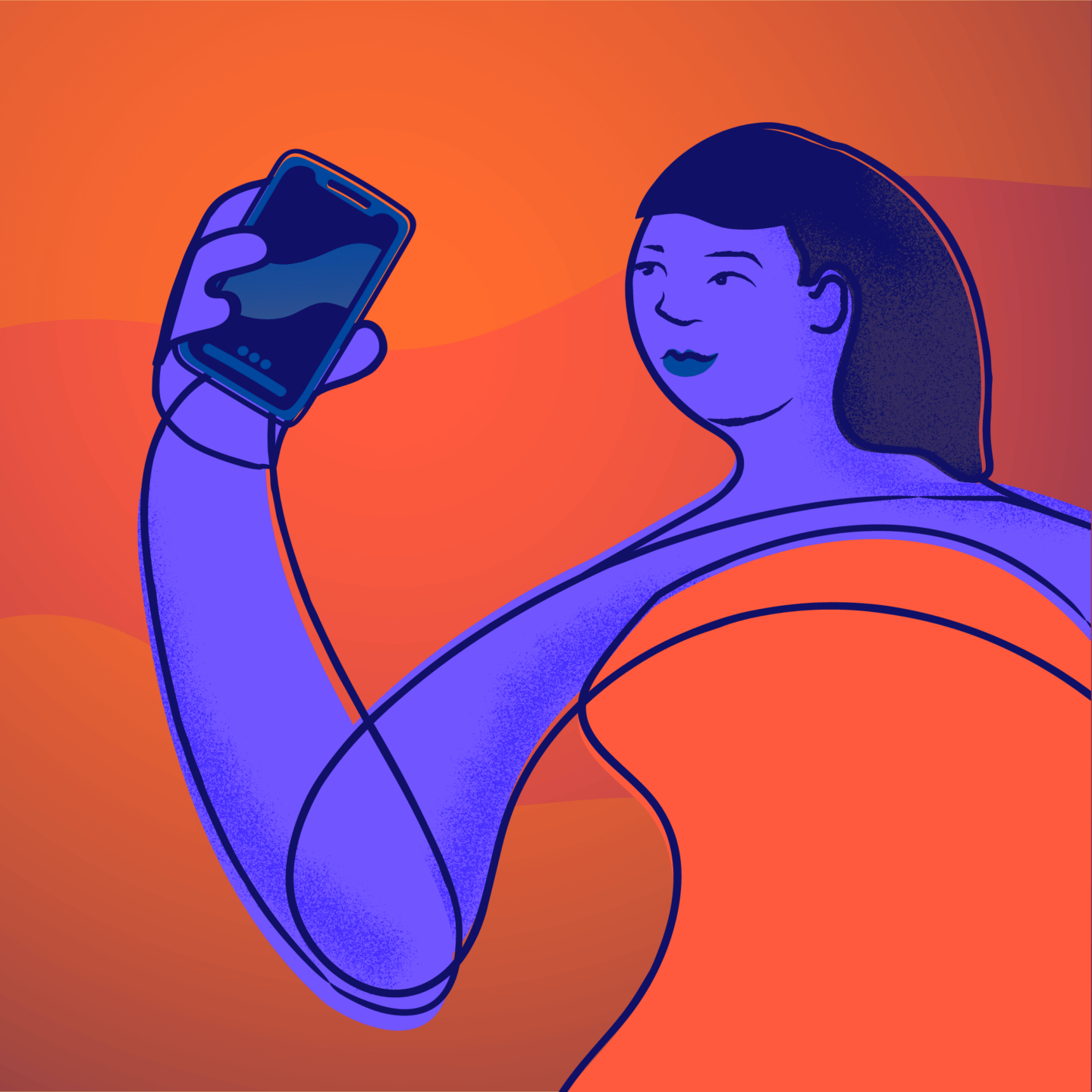Welcome!
The Trevor Project is dedicated to providing support and resources to LGBTQ+ young people, recognizing that the internet offers them both valuable opportunities and potential risks. With generous financial support from Gen, we are furthering our commitment to creating safer online spaces.
We’ve compiled this guide to online safety to help you navigate the internet more securely.
Seek Supportive Communities:
Join LGBTQ+-focused online communities like TrevorSpace, providing safe spaces for discussions and support. Platforms like TrevorSpace can help you engage with supportive friends and allies; feeling safe and understood in at least one online space is associated with lower suicide risk and lower rates of recent anxiety for all LGBTQ+ young people, and for LGBTQ+ young people of color in particular. Connect with other LGBTQ+ young people and trained professionals through moderated chat platforms like Q Chat Space, or connect with local PFLAG chapters.
Customize Your Experience:
We all have different life experiences and challenges, and LGBTQ+ young people in particular are known to experience things like depression, anxiety, eating disorders, substance use, or suicidal thoughts at higher rates. Most social media platforms will allow you to restrict certain content and customize your pages in ways that make you happy.
Verify Online Friends:
Be cautious about accepting friend requests or connecting with strangers, even if they claim to be supportive.
Educate Yourself About Online Safety:
Stay informed about current online safety practices and potential risks, especially within LGBTQ+ communities. These resources from Mental Health America can answer questions you may have around online safety, addressing topics such as “Why do I compare myself to others online?” or “How to find healthy online communities” or “The do’s of social media.”
Protect Your Personal Information:
Be cautious about sharing sensitive details like your full name, address, school, phone number, and personal photos as it might expose identifying information you want to keep private. Consider using an avatar as your profile picture to avoid sharing your personal photos if that makes you more comfortable. If you do share personal photos, don’t accompany them with information that identifies your location or frequent whereabouts. Don’t post pics with obvious spots in the background, like your front door or porch. Don’t spill the beans on specific travel itineraries, like which buses or trains you’re taking, to avoid being tracked. Keep it low-key when talking about work stuff or sharing details about where you’re studying.
Avoid Scams that Can Lead to Bad Romance:
Looking for love should be fun, but stay alert — even the seemingly best intentioned people could in fact be too good to be true. Educate yourself on
frequent Romance Scams that can turn those butterflies into true anxiety.
Create Strong Passwords and Consider VPNs:
Use strong, unique passwords and consider a password manager, which helps securely store all of your passwords in one place. When available, enable multi-factor authentication. Multi-factor authentication typically sends an email or text message with a code to you before logging into the platform for a little extra security.
Adjust Your Settings:
No matter the platform, by switching to a private account and/or taking advantage of various privacy tools platforms are making available, you can choose who follows you and views the photos and videos you share, and control what you see and how the platform interacts with you, including what data it collects. Customize privacy settings on each social media channel to control who can see your posts and personal details. Regularly review and update settings to align with your comfort level. If a site doesn’t offer customizable privacy settings, it’s probably not a site you want to be a part of.
Block Negativity:
Familiarize yourself with different forms of harassment like cyberbullying, hate speech, and doxxing (intentionally sharing information about someone else to cause harm). Report and block harassers when necessary. If someone is negatively impacting your experience, you can block them. For example, when you block someone on Instagram, they’re never notified and they can no longer view your posts or search for your account. (And you can unblock them at any time.) Some platforms also allow you to temporarily “mute” an account so you can take a break from seeing what they post.
Look Out for Others:
If you see a post that makes you worry that someone might hurt themselves, know that you don’t have to handle it alone. For example, you can let Instagram know about the post and the next time the person opens the app they will see a message connecting them to support resources, such as talking to friends, contacting a helpline, or finding additional resources. It is completely anonymous. They will never know who alerted Instagram about the content. You are not telling on someone; you are helping them access support and resources. Additionally, anytime a piece of content seems harmful or concerning, you can report it for review by the site’s moderation team.
Be Picky About Sharing:
If you’re excited to share something, but only want a select group of friends or followers to see, adjust your privacy settings to narrow your audience. Avoid sharing explicit or revealing photos online, as they may be used against you. If you’re unsure of the privacy settings available or you’re concerned about who may see your post, you may want to reconsider your post. For example, many photos contain EXIF data (data that is built into a picture) which includes your location data. It’s important to disable this in your device before uploading to a social media platform.
Beware of Phishing:
There are plenty of online scams designed to get your credentials and steal access to your identity, photos, credit card info. Consider reading up on the dangers of phishing and phrases to look out for in Norton’s
“Phictionary” (the phishing dictionary every digital citizen should read).
Make Healthy Choices:
It is easy to find yourself spending more time on social media than you may want to. It could cut into your time with friends IRL, keep you up late at night, or stop you from getting outside into nature or being active. Use tools to help
prevent binge scrolling (such as Instagram’s “nudge” or “take a break” features), remind you to go to sleep, and interrupt unhealthy behaviors. Your device may have options to help limit the amount of screentime for each app.
Trust Your Instincts:
If something feels uncomfortable or off online, trust your gut and disengage. Reach out to trusted individuals if you need support.
Remember, you deserve respect and kindness both online and offline. If you need someone to talk to, The Trevor Project is available 24/7 at TheTrevorProject.org/Help or call the TrevorLifeline at 1-866-488-7386.
At TrevorSpace, we strive to foster healthier discourse and create a community that is a safe haven for LGBTQ+ young people.
Thanks to a generous $250K gift from our partner Gen, we can continue to create a more supportive and safer internet. Stay empowered, connected, and secure as you navigate the online world within our affirming community!
The Trevor Project is the leading suicide prevention organization for lesbian, gay, bisexual, transgender, queer, and questioning (LGBTQ+) young people. We provide 24/7 crisis services for LGBTQ+ young people via a phone lifeline, text, and chat. We also operate innovative research, advocacy, public training, and peer support programs.
Help us continue to provide 24/7 support to LGBTQ+ young people and empower allies to deepen their commitment through advocacy, education, and affirming content.